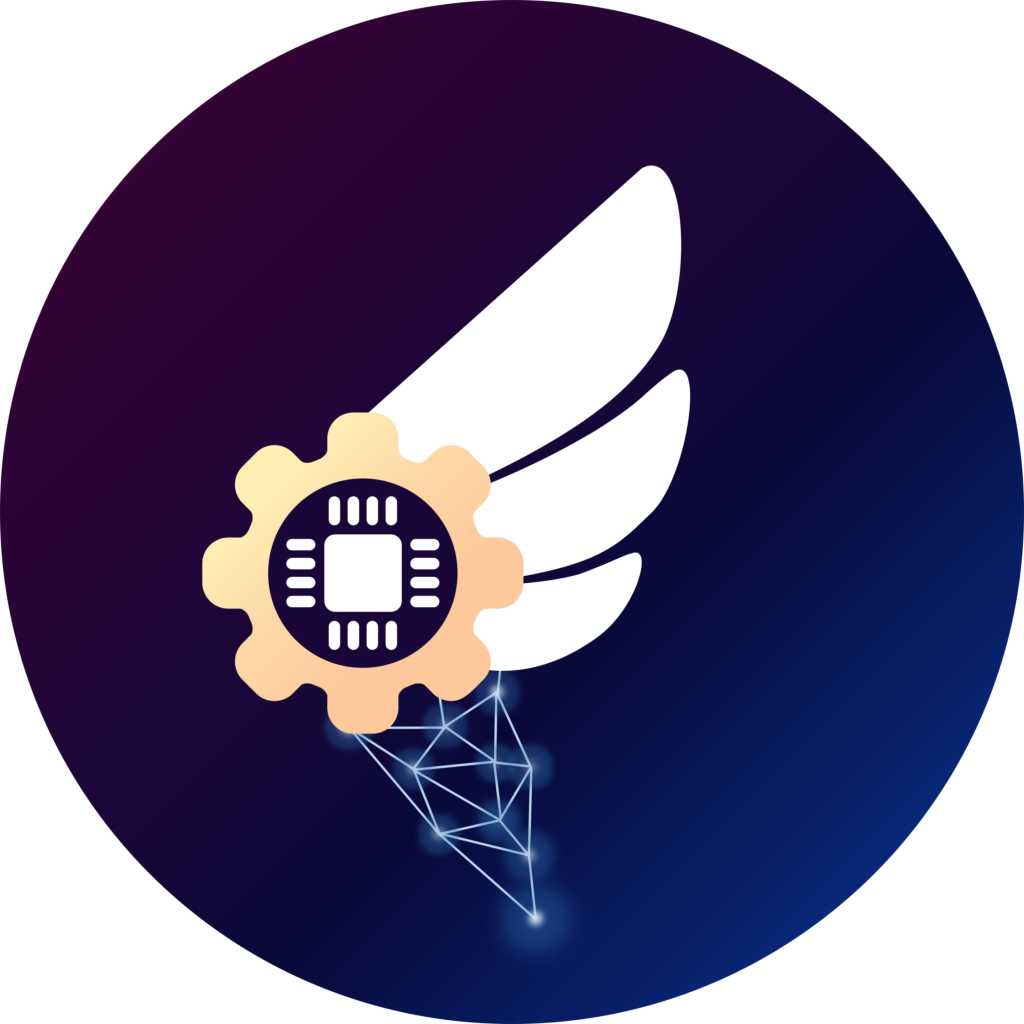基于ArduinoGFX合宙ESP32S3和C3点亮0.96英寸LCD屏幕
在Arduino IDE中先添加开发板链接,然后下载ESP32支持包。这一步网上教程有很多。
然后就是添加两个库。

请注意以下部分代码,根据C3或S3来注释不同的代码,注意开发板的选择与下载模式的选择。
//合宙C3,板子选择EP32C3 DEV MODULE,使用DIO模式
//Arduino_DataBus *bus = new Arduino_ESP32SPI(6 /* DC */, 7 /* CS */, 2 /* SCK */, 3 /* MOSI */, GFX_NOT_DEFINED /* MISO */);
//合宙S3,板子选择EP32S3 DEV MODULE
//Arduino_DataBus *bus = new Arduino_ESP32SPI(15 /* DC */, 14 /* CS */, 18 /* SCK */, 17 /* MOSI */, GFX_NOT_DEFINED /* MISO */);以下是完整代码:
#define SPI_FREQUENCY 40000000
#include <Arduino_GFX_Library.h>
//合宙C3,板子选择EP32C3 DEV MODULE,使用DIO模式
//Arduino_DataBus *bus = new Arduino_ESP32SPI(6 /* DC */, 7 /* CS */, 2 /* SCK */, 3 /* MOSI */, GFX_NOT_DEFINED /* MISO */);
//合宙S3,板子选择ESP32-S3-BOX
//Arduino_DataBus *bus = new Arduino_ESP32SPI(15 /* DC */, 14 /* CS */, 18 /* SCK */, 17 /* MOSI */, GFX_NOT_DEFINED /* MISO */);
Arduino_GFX *gfx = new Arduino_ST7735(bus, 10 /*RST*/, 3 /* rotation */, false /* IPS */, 80 /* width */, 160 /* height */, 26 /* col offset 1 */, 1 /* row offset 1 */, 26 /* col offset 2 */, 1 /* row offset 2 */);
int32_t w, h, n, n1, cx, cy, cx1, cy1, cn, cn1;
uint8_t tsa, tsb, tsc, ds;
void setup()
{
Serial.begin(115200);
// Serial.setDebugOutput(true);
// while(!Serial);
Serial.println("Arduino_GFX library Test!");
#ifdef GFX_PWD
pinMode(GFX_PWD, OUTPUT);
digitalWrite(GFX_PWD, HIGH);
#endif
gfx->begin();
// gfx->begin(80000000); /* specify data bus speed */
w = gfx->width();
h = gfx->height();
n = min(w, h);
n1 = n - 1;
cx = w / 2;
cy = h / 2;
cx1 = cx - 1;
cy1 = cy - 1;
cn = min(cx1, cy1);
cn1 = cn - 1;
tsa = ((w <= 176) || (h <= 160)) ? 1 : (((w <= 240) || (h <= 240)) ? 2 : 3); // text size A
tsb = ((w <= 272) || (h <= 220)) ? 1 : 2; // text size B
tsc = ((w <= 220) || (h <= 220)) ? 1 : 2; // text size C
ds = (w <= 160) ? 9 : 12; // digit size
#ifdef GFX_BL
pinMode(GFX_BL, OUTPUT);
digitalWrite(GFX_BL, HIGH);
#endif
}
static inline uint32_t micros_start() __attribute__((always_inline));
static inline uint32_t micros_start()
{
uint8_t oms = millis();
while ((uint8_t)millis() == oms)
;
return micros();
}
void loop(void)
{
gfx->fillScreen(WHITE);
gfx->setCursor(0, 0);
gfx->setTextSize(1);
gfx->setTextColor(BLACK, WHITE);
gfx->println(F("Hello World!"));
gfx->setTextSize(2);
gfx->setTextColor(gfx->color565(0xff, 0xff, 0x00));
gfx->print(F("LFF "));
gfx->setTextColor(gfx->color565(0x00, 0xff, 0xff));
gfx->print(F("DON'T "));
gfx->setTextColor(gfx->color565(0xff, 0x00, 0xff));
gfx->println(F("WANNA REVIEW"));
gfx->setTextSize(tsa);
gfx->setTextColor(YELLOW);
gfx->println(123456);
gfx->setTextColor(WHITE);
gfx->println((w > 128) ? 0xDEADBEEF : 0xDEADBEE, HEX);
gfx->setTextColor(CYAN, WHITE);
gfx->println(F("Groop,"));
gfx->setTextSize(tsc);
gfx->setTextColor(MAGENTA, WHITE);
gfx->println(F("I implore thee,"));
gfx->setTextSize(1);
gfx->setTextColor(NAVY, WHITE);
gfx->println(F("my foonting turlingdromes."));
while(1);
}