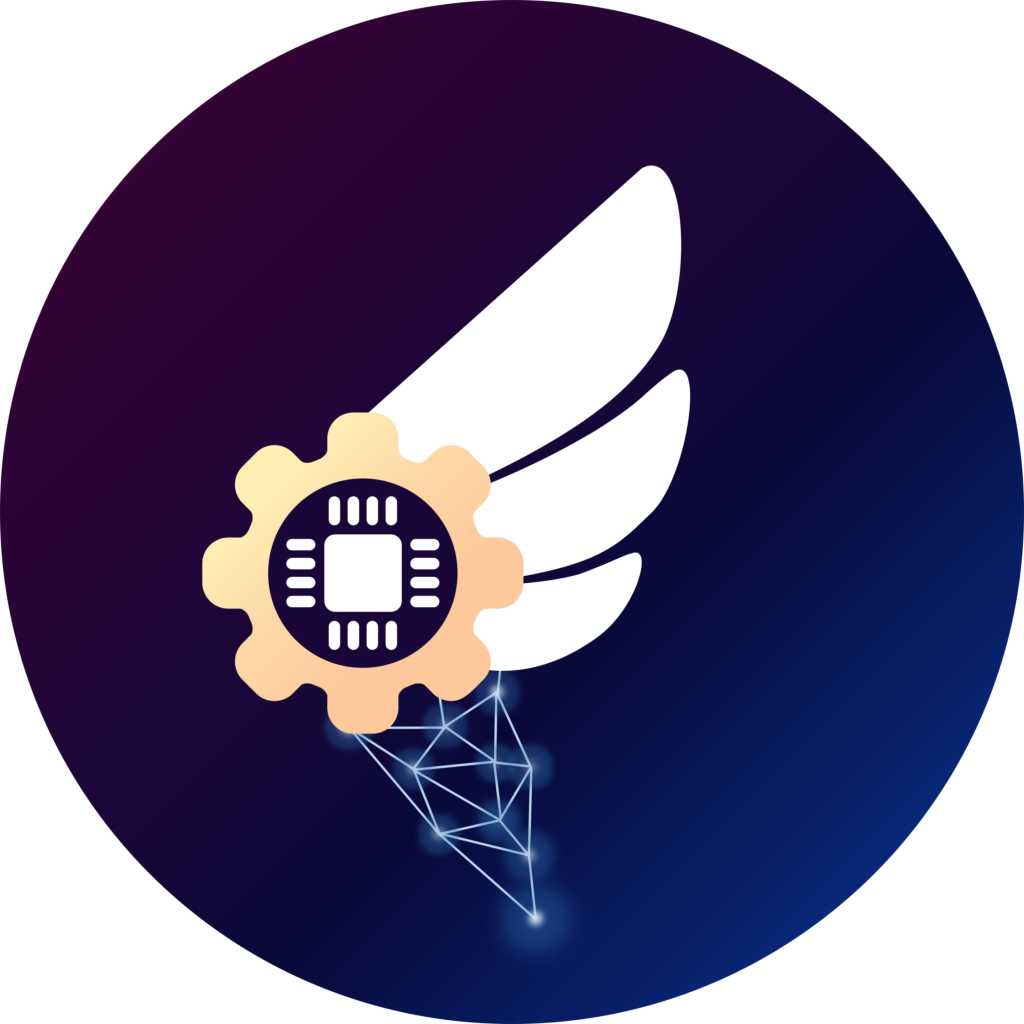How to make GUI of embedded device efficiently? STMicroelectronics has provided us with a convenient design tool, TouchGFX.
What is TouchGFX? What can TouchGFX do? Watch this video!
If you understand what we’re going to do, let’s get started.
First, search for TouchGFX on STMicroelectronics’ website (or click here TouchGFX – STMicroelectronics) to download the TouchGFX Designer installer.
No more nonsense, install it.

Open designer and we see the first screen.

Home: Recent projects, open projects from local.
Create: Create a new blank project.
Examples: Create a project from examples.
Demos: Create a project from demos.
Docs: Links to TouchGFX Documentation.
Q&A: Links to STMicroelectronics Community.
Then we create a new project from a demo.

The three buttons below are Generate code, Run simulator and Program the board.

Let’s press the button in the middle to try the demo.

You can play around with the options on the edit page, change the position of the images, or replace the images.You can also try to read the code generated by TouchGFX. In the next lesson, we will officially start the study of TouchGFX!